FIND OUT HOW TO PAY NOTHING OR LESS FOR MICROSOFT OFFICE, ADOBE CREATIVE CLOUD, AND OTHER EDUCATIONAL SOFTWARE.
We’re big believers in freebies so today, I want to show you where to find ‘FREE’ software provided by Universities in Auckland.
Office 365

This is the bare essential that every student needs. Any student at a tertiary institution is eligible for Office 365 which includes software such as Word, Excel, PowerPoint, Outlook and OneNote. You can download on up to 5 devices on Windows and Mac.
University of Auckland: Windows, Mac
AUT: Download
Unitec: Download
Massey: Download
Adobe Creative Cloud
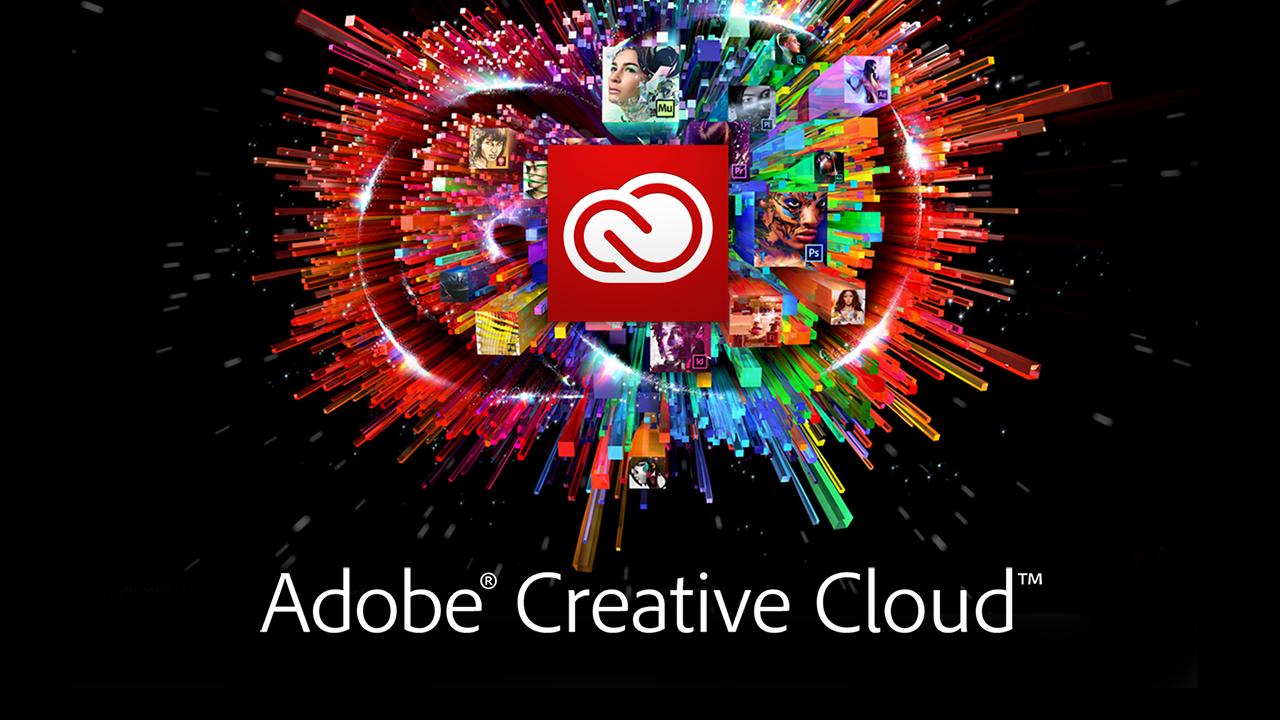
Creatives! Do you need Photoshop or Illustrator or any other Adobe software? Students and teachers can save up to 70% on the Creative Cloud for Education pricing here
Azure
Studying a STEM degree? Get a big welcome to the world of cloud computing with Microsoft Azure. Microsoft AZURE is available for FREE with $100 USD Azure credit. This can be renewed at the end of your 12 months.
Get it here
Microsoft Windows and more…

All other software that is available for free or at a huge discount is accessible via the University OnTheHub portal.
Windows 10 is often offered for free. To check, click this link to see whether your tertiary institution offers it. You will also have the chance to see other discounted software from OntheHub.
For example, free software that you will find at UoA will include “buzzword” tech from IBM. I personally recommend exploring their IoT (Internet of Things), Data and Analytics, & Blockchain software. Although not commonly used, this might be of interest to Compsci or Engineering students.
EndNote
Referencing is perhaps one of the most tiring elements of assignments. Using EndNote you can manage your references. At UoA you can purchase this for $7, but it’s FREE for AUT students here and Massey students here.
- Store and organise references
- Import references from article databases and catalogues
- Instantly generate bibliographies in different referencing styles
- Sync with Word to insert in-text citations and full references directly into assignments
- Support collaboration by making it easy to share references
University of Auckland Only
Unlimited Google Drive Storage

If you’re a UoA student, you’re probably already aware that you have a Google Drive account (since the university email system is provided by Google). And by default, you get Lifetime Unlimited Storage. That’s right, it usually costs $149.99 a month for 10TB but you get UNLIMITED for LIFE even after you graduate! It’s a great place to back up and store your files.
Grammarly Premium

Grammarly is a free writing that checks for writing errors on all your work. It also comes with an Office 365 and browser extension so you make sure all your essays, assignments, and reports are error free!
Instructions for download are here.
Data Analysis
NVivo: Qualitative Data Analysis Software
If you are interested in research, not only is NVivo free for UoA staff and students but they also have yearly workshops around campus. To download, click here. For workshop dates, click here.
SAS: Quantitative Data Analysis + Statistics
Useful for statistics, this software is ‘FREE’ for ALL tertiary students. All you need to do is hop on their website to gain access to their University edition of their software.
Niesh

Although not provided by Universities, the Niesh app is available to any student whether tertiary or High School. Providing you with the best student discounts all over Auckland city, and of course FREE PRINTING. Available on Android and iOS.


